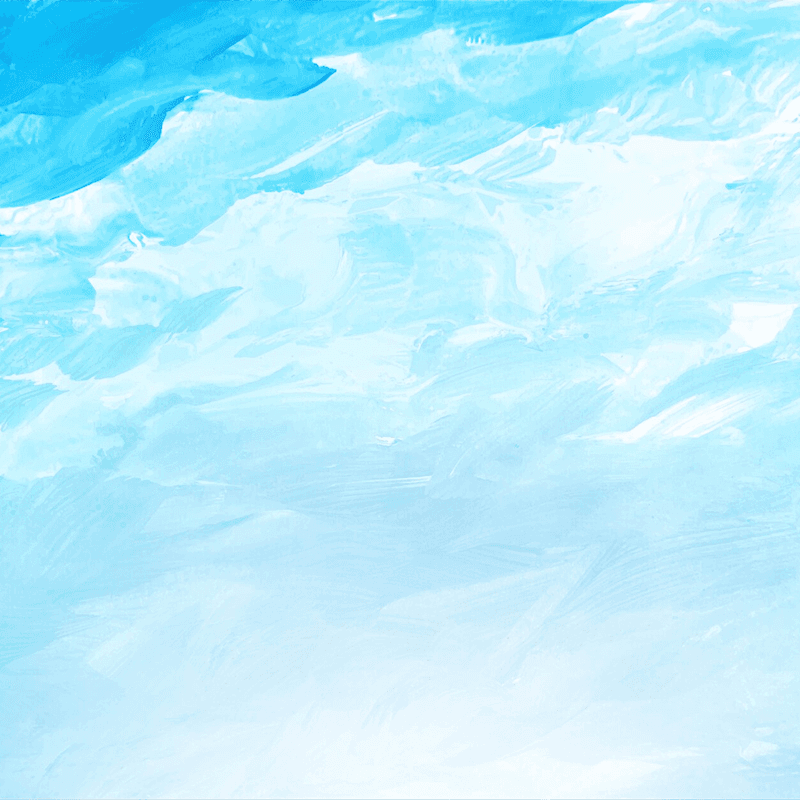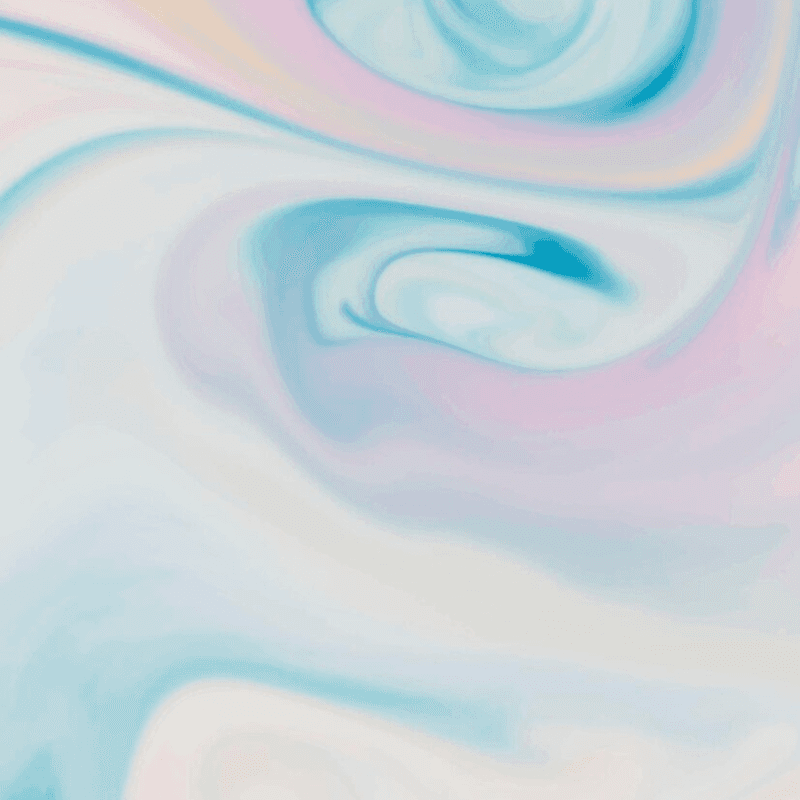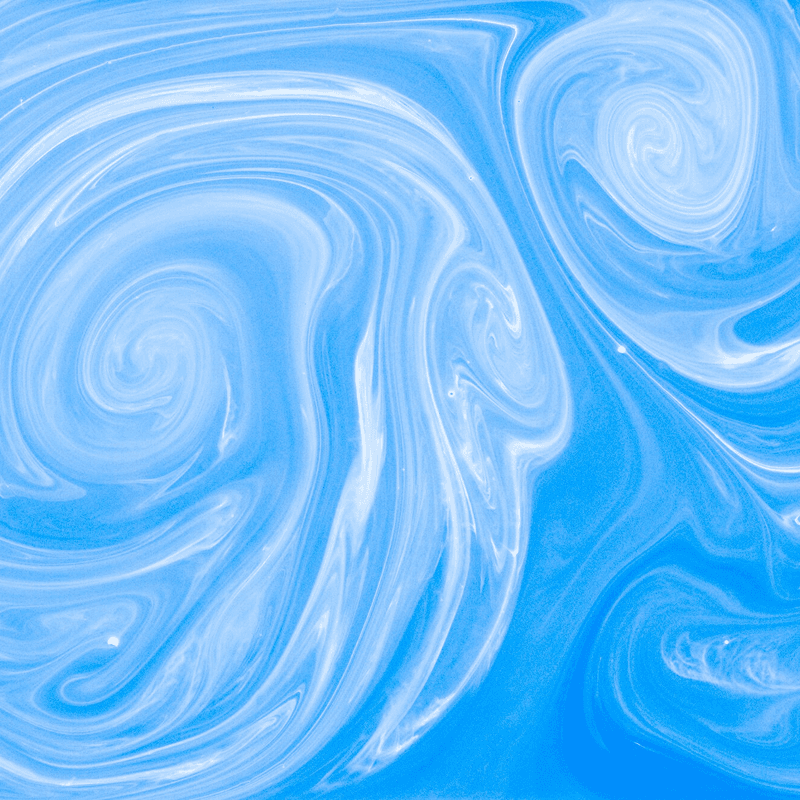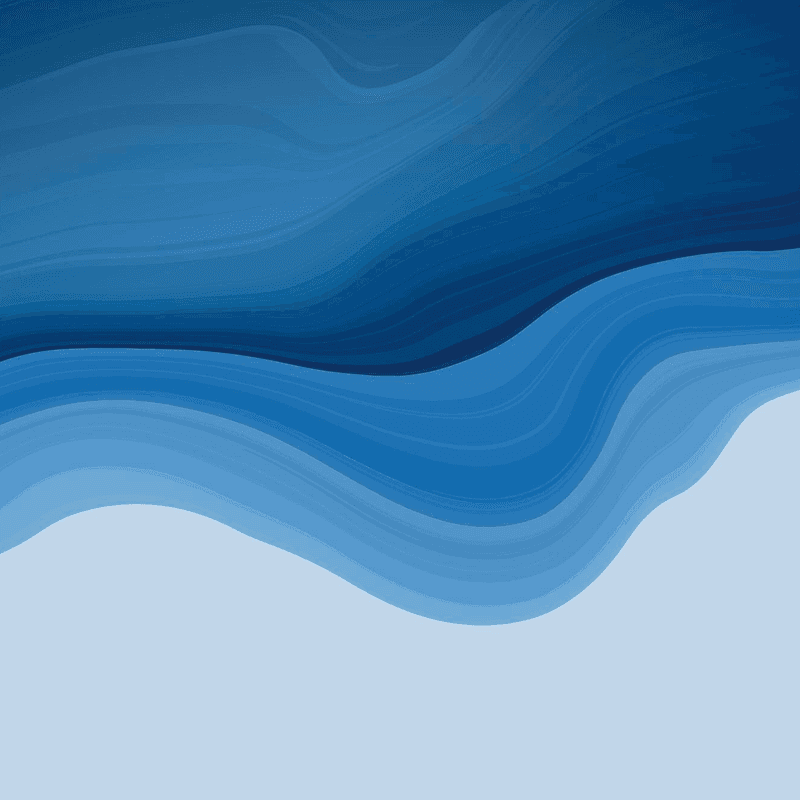Meet Steve: The AI Engineer That Builds, Manages, and Deploys Your Flutter Apps
Mar 25, 2025
Summary
Steve is the first AI OS that features an AI Engineering app that is built to design, build, and deploy Flutter apps through intelligent automation and conversational control. Acting as an AI engineer, it manages repositories, generates contextual code, fixes errors, and handles deployment—cutting app development time from weeks to hours.
Key insights:
AI-Driven Flutter Engineering: Steve builds, manages, and deploys Flutter apps autonomously using dual-model intelligence and context-aware memory.
Code Bible & Structured Prompts: It maintains a self-updating project map and uses XML prompts with real-time monitoring for precision and learning.
End-to-End Workflow Automation: From repo creation to Firebase deployment, Steve automates PRs, previews, and hosting with minimal user effort.
Conversational Development Interface: Users can guide app builds via natural language, with Steve tracking context for coherent multi-step tasks.
Self-Healing Code and Error Resolution: Steve detects issues, auto-fixes code, and runs diagnostics—escalating only when manual input is required.
Zero-Setup Infrastructure: Built on Flutter and Firebase, Steve eliminates backend setup and supports scalable, production-grade architecture.
Introduction
In the rapidly evolving landscape of digital product development, businesses and developers are under pressure to innovate, iterate, and deploy faster than ever. Flutter has emerged as a powerful framework for building high-performance, cross-platform applications, offering a unified codebase across Android, iOS, web, and desktop. Yet even with Flutter’s strengths, the app development lifecycle—from ideation to deployment—remains complex, resource-intensive, and time-consuming.
Enter Steve: the first AI Operating System that redefines how Flutter apps are built, managed, and deployed. Designed not merely as an automation layer but as a deeply integrated AI engineer, Steve offers a transformative solution. It acts as a development partner that understands context, anticipates needs, and executes entire workflows—from initial code generation to live deployment—while offering conversational control, real-time feedback, and automated quality assurance.
Steve is not just another tool; it is the manifestation of a future where AI actively co-engineers digital products. This insight dives deep into how Steve reshapes the Flutter app development experience and what it means for modern teams.
AI Engineering in Flutter: Steve’s Core Capability
1. Dual-Model Intelligence for Consistent Performance
At the heart of Steve’s AI engineering system lies a powerful dual-model framework: Claude 3.7 Sonnet handles the primary language tasks while GPT-4 serves as a fallback. This configuration ensures reliability and maintains performance consistency under high demand or rate limit constraints. By balancing cutting-edge NLP capabilities with operational resilience, Steve offers a stable and intelligent coding companion capable of delivering nuanced and structurally sound code at scale.
2. Context-Retaining Code Generation with the Code Bible
One of Steve’s most significant advantages is its contextual memory architecture, which includes a "code bible"—a self-maintaining document that records the full structure and content of the project’s codebase. This enables Steve to generate code with full awareness of the app's architecture, eliminating redundant logic and minimizing integration errors. Whether a user requests a new feature, a UI modification, or a backend hook, Steve evaluates the current system state before proceeding, thereby ensuring precision and reducing technical debt.
3. XML-Driven Prompt Engineering with Real-Time Monitoring
Steve's engineering engine relies on XML-based prompt structuring and Langfuse-backed observability. Every prompt issued for code generation is tracked and scored in real time, allowing ongoing system refinement. This loop of structured prompting and performance feedback means Steve evolves continuously, learning from its successes and failures to deliver more accurate results with each iteration.
Streamlined App Builder Workflow
1. From Repository Initialization to Preview in Minutes
The app builder workflow starts with a repository initialization, where Steve creates a private GitHub repo pre-filled with the necessary file structure and configurations. From there, users can issue change requests that result in real-time branch creation and pull requests. Each change is previewed through a live URL, providing instant feedback.
Once the user reviews the changes in a browser frame, a conversational interface opens, allowing iterative refinement with the AI assistant. This step enables non-technical users to guide the build as naturally as chatting with a human engineer. Once the user confirms the changes, Steve finalizes them and generates a new preview build.
2. Automated PR Documentation and Deployment
After every change cycle, Steve automatically generates structured PR documentation. This includes a clear title, detailed implementation description, testing status, architecture notes, and a live preview URL. By handling PRs with this level of depth and consistency, Steve significantly reduces the friction in team-based workflows, improves code review velocity, and ensures organizational transparency.
Deployment is just as seamless. Once a build is confirmed, Steve initiates Firebase Hosting deployment, automatically configuring settings and uploading the compiled Flutter web app. This fully automated deployment flow shortens the path from ideation to release from days or weeks to mere hours.
Intelligent Change Management and Error Resolution
1. Context-Aware File and Dependency Management
Steve's automated change request workflow is built on intelligent file analysis. When a user requests changes, Steve does not just target the obvious files—it scans the codebase, identifies dependencies, and includes related theme or module files to maintain coherence. This results in a cleaner, bug-free implementation that remains consistent with existing app logic.
2. Multi-Phase Code Validation and Auto-Fixing
Once changes are generated, Steve validates the modified code, applies formatting, resolves dependencies, and runs diagnostics using tools like dart format, flutter pub get, and dart run build_runner. If errors are detected, Steve enters an iterative auto-fix loop, intelligently addressing problems without user intervention. Should the fix attempts fail beyond a certain threshold, the system flags the issue for manual review, maintaining a balance between autonomy and oversight.
Conversational Interface: Engineering Through Dialogue
Steve’s conversational user interface (CUI) is more than a chatbot—it is a fully integrated command center. Built on a context-aware memory system that draws from conversation summaries, the CUI maintains coherent dialogue across long sessions, enabling users to carry out complex engineering tasks through simple, natural language exchanges.
Structured XML prompt engineering and real-time JSON parsing ensure each user message is contextualized and acted upon appropriately. Whether modifying code, rolling back changes, or requesting a new feature, users interact with Steve as they would a seasoned engineer—with the confidence that every message is understood in context.
Scalable Technical Architecture with Flutter and Firebase
Steve’s architecture leverages Flutter’s cross-platform versatility alongside Firebase’s backend-as-a-service features, creating a production-grade development environment with zero setup. Firebase handles authentication, databases, hosting, and real-time features—eliminating the need for complex backend infrastructure.
The platform’s modular design supports seamless integration with third-party services and CI/CD pipelines, while its Flutter foundation sets the stage for future expansion across mobile and desktop environments. With automatic service account generation and pre-configured deployment paths, Steve transforms technical infrastructure into an invisible layer, letting users focus entirely on product creation.
Measuring Success: The Performance Evaluation Framework
To ensure code quality, Steve incorporates a performance evaluation system that scores the AI’s output across several dimensions. From initial complexity analysis to resolution tracking and success metrics, the system tracks everything from build success rates to error reduction percentages.
Each fix or modification is scored not just on whether it works, but on how elegantly and efficiently it integrates with the existing system. This ensures Steve is not just generating code—it is improving the codebase with each iteration, delivering production-grade results at AI speed.
Conclusion
Steve is not just a tool; it is the first AI Operating System with an AI Engineering app that is engineered to act as a partner capable of understanding your vision, translating it into clean Flutter code, and deploying it in the real world without bottlenecks. With Steve, building a Flutter app infused with AI becomes a fluid, intuitive, and hyper-efficient experience. It democratizes development by giving non-technical users a voice in the engineering process, while empowering developers to work faster, smarter, and more creatively.
Whether you are a founder seeking to launch an MVP in days, a product manager coordinating across teams, or a developer looking for an intelligent co-pilot, Steve meets you where you are and accelerates where you are going. With its robust architecture, conversational interface, and powerful AI engine, Steve reimagines what’s possible in app development—making the question no longer how to build, but what you will build next.
Build Flutter Apps with AI—Meet Steve
Ready to launch Flutter apps in hours, not weeks? Steve is your AI engineering co-pilot—handling code, errors, previews, and deployment with zero setup. With conversational control and intelligent automation, Steve transforms app development into a seamless experience.