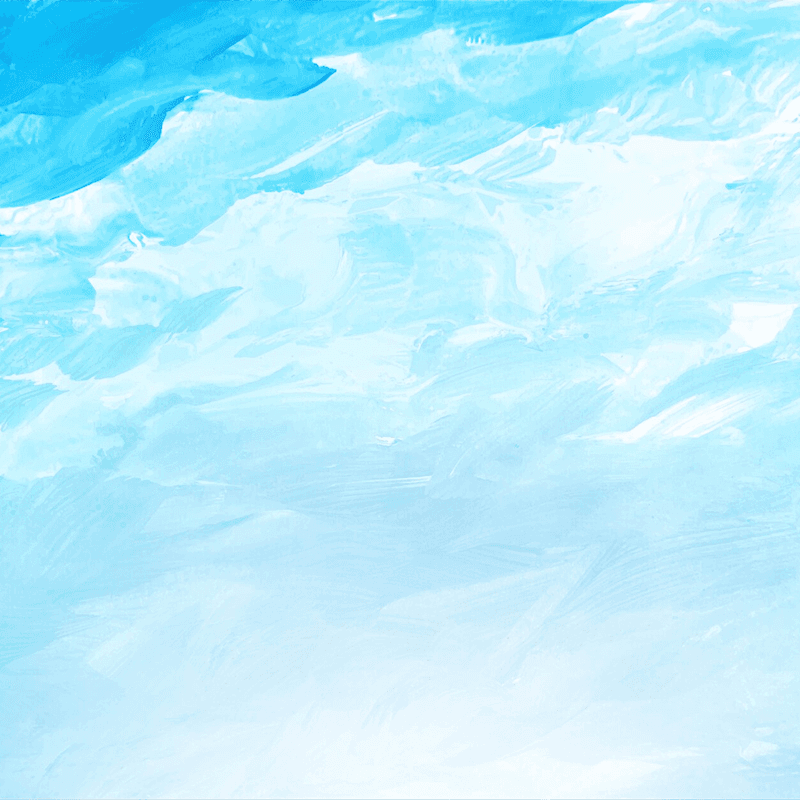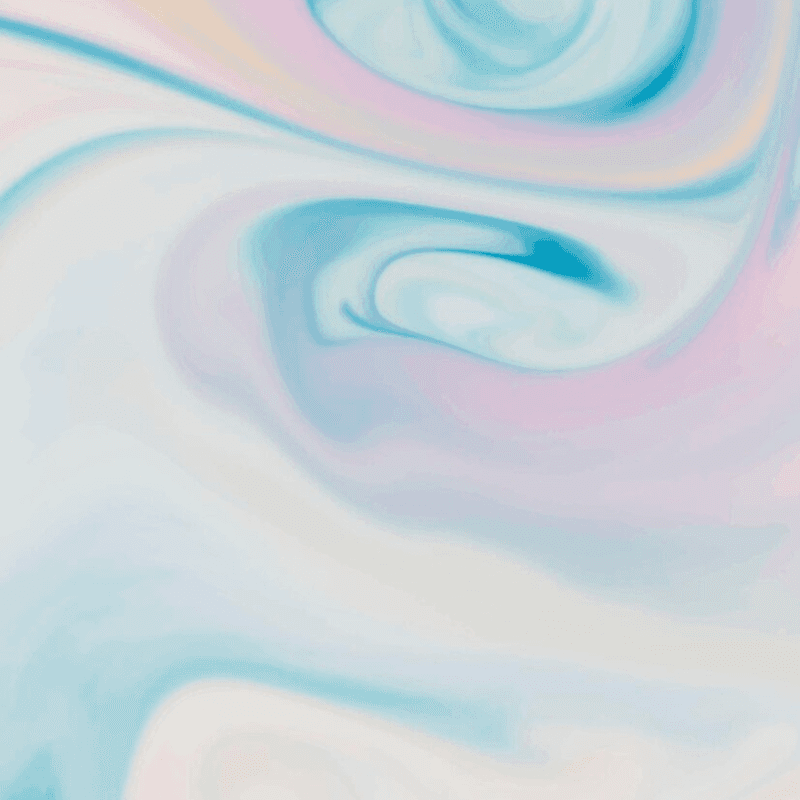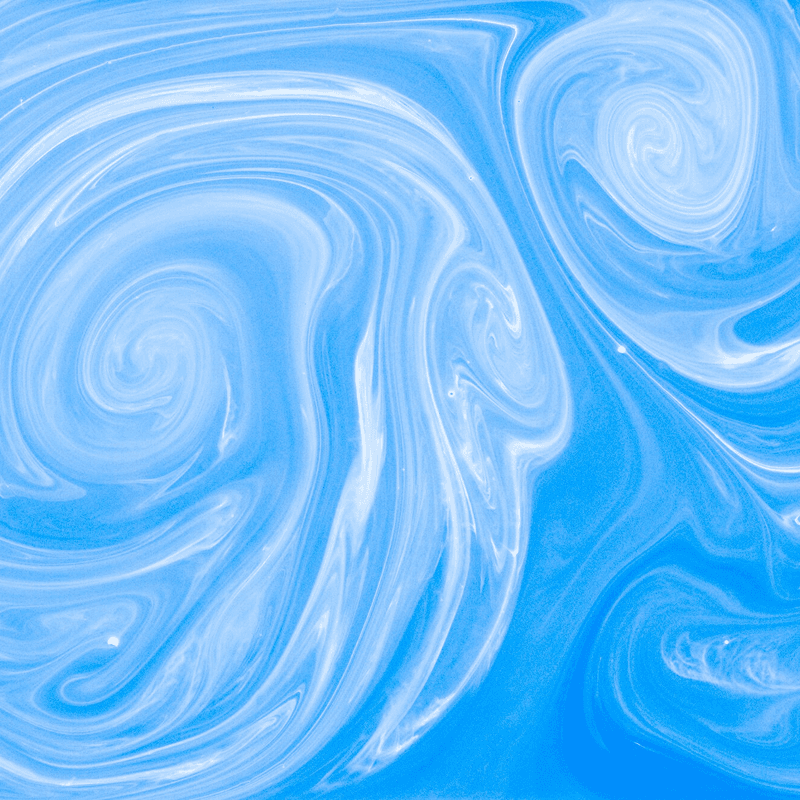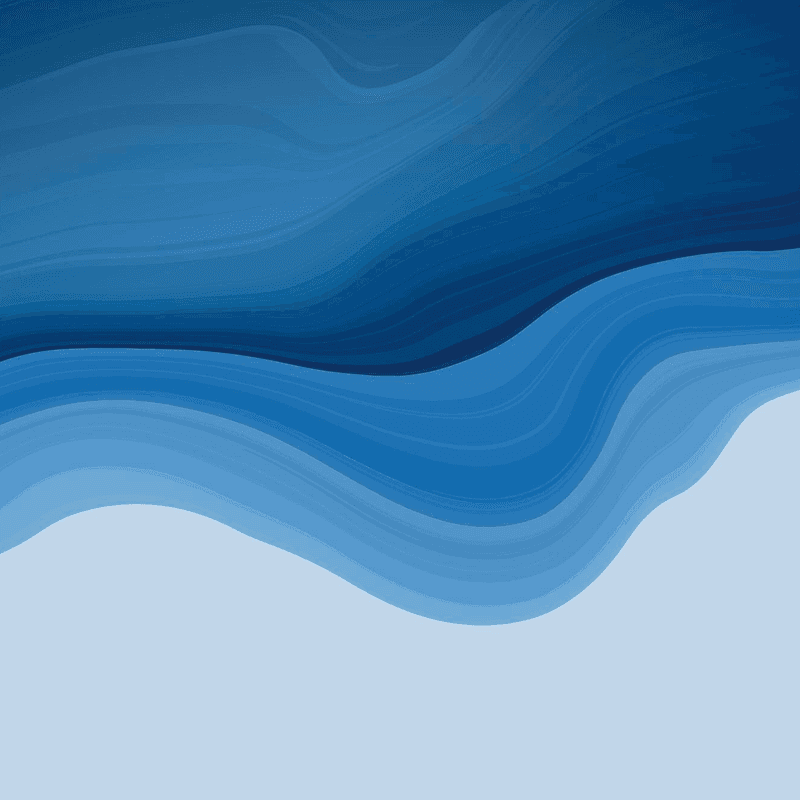Flutter App development using AWS Amplify
Aug 25, 2022
Guest User
Summary
AWS Amplify for Flutter provides developers with a set of tools and services to build secure, scalable Flutter applications for iOS, Android, web, and desktop. This release includes support for Dart, enhanced Flutter app development, and features like Auth, Storage, and Analytics. It aims to streamline the development process with a focus on reusable components, intuitive interfaces, and built-in best practices.
Key insights:
AWS Amplify Overview: AWS Amplify is a set of tools and services for building scalable and secure apps.
Flutter and Dart: Amplify supports Flutter and Dart, enhancing the development of cross-platform applications.
Main Components: Includes Amplify CLI, UI Components, Libraries, and Hosting for comprehensive app development.
Supported Categories: Key categories include Auth, Storage, and Analytics, facilitating user authentication, content management, and event tracking.
Web and Desktop Support: Amplify now supports web and desktop, expanding its utility beyond mobile development.
What is AWS?
Amazon Web Services (AWS) is a web service that provides its users with access to computing power, data storage, and software services over the Internet.
AWS was founded in 2006 by Jeff Bezos while he was still working at Amazon.com. AWS provides resizable compute capacity in the cloud. You pay only for what you use, when you need it, where you need it.
What is AWS Amplify?
AWS Amplify is a set of tools and services that allows mobile and front-end web developers to build secure, scalable full-stack applications powered by AWS.
It consists of three main components: a set of open source libraries and UI components for adding cloud-powered functionalities, a CLI toolchain to create and manage cloud backends, and the Amplify Console, an AWS Service to deploy and host full-stack serverless web applications.
AWS Amplify provides developers with tools to build, test, deploy, and manage their applications. AWS Amplify includes services that help developers build, test, and deploy mobile apps, web apps, serverless functions, and backend APIs.
Some of the features of AWS Amplify include:
Compute: Compute instances are virtual machines that run your code. You can create them using Amazon EC2 or Elastic Beanstalk.
Data: Data storage is provided by Amazon S3. You can store data locally or upload it to S3.
Deployment: Deployments allow you to easily package and distribute your application.
Function: Functions are serverless computing units that execute Lambda functions (also known as anonymous functions.)
What is Flutter?
Flutter is a cross-platform app development framework developed by Google. It was released in 2016 and is based on Dart, a language created by Google. Flutter uses widgets to build user interfaces and is designed to make developing apps easier than ever before. Flutter is built on top of the Dart VM.
What is AWS Amplify for Flutter?
The release of AWS Amplify for Flutter was announced in August 2020 providing a set of tools and services for building scalable and efficient Flutter applications across iOS and Android devices.
Since then, the Amplify Flutter team kept improving, stabilizing, and extending the functionality of the Amplify Flutter library, and AWS support is now extended to desktop and web devices.
The open-source Amplify Framework provides the following products to build full-stack Flutter apps:
Amplify CLI - A command line interface to automate tasks and configure all the services needed to run your backend. It helps developers automate tasks such as deploying, testing, debugging and monitoring their app.
Amplify UI Components - a collection of reusable UI libraries to build beautiful interfaces for React, React Native, Angular and Flutter.
Amplify Libraries - Use case-centric client libraries to integrate your app code with a backend using declarative interfaces.
Amplify Hosting is a cloud-based platform that provides a complete solution for hosting and deploying full-stack apps.
How does AWS Amplify modify Flutter App Development?
In contrast to generated or handwritten service-specific Software development kits which aren’t available for Dart, Amplify offers developers declarative, use case-specific interfaces.
This results in a better, more intuitive, and engaging developer experience with built-in best practices. This method for developing mobile applications supported by the AWS cloud results in quicker development with fewer lines of code and reduced testing times.
Using AWS Amplify components, you can create scalable and reusable web apps. Components are reusable templates that include code and state. They can be configured to access the services they need to function.
Design and Architecture
A collection of plugin packages for several categories makes up the Amplify Flutter library. Dart is used to communicate with the platform-specific implementations that are powered by Amplify iOS and Android in your Flutter app's use case-centric API interfaces. Platform channels are used for communication.
The library is likewise planned in light of pluggable engineering, which includes composing module interfaces in Dart for every class, that the modules will then, at that point, carry out.
Subsequently while at present all modules use Amplify iOS and Android in the engine, this plan considers extensibility and keeps the entryway open to carrying out modules with Dart-just SDKs and in any event, focusing on various stages like Web or Desktop later on.
Supported Categories
Auth: With the AWS Amplify Flutter Authenticator, you can quickly add a configurable login and user registration flow. In addition, it offers a user authentication interface and supports use cases such as SignUp, SignIn, MFA, etc.
The other Amplify categories receive the appropriate authorization from it invisibly. The support for Amazon Cognito User Pools and Identity Pools is pre-installed.
Storage: Offers a user interface for managing user material for your app in storage buckets that are either public, secured, or private. It permits operations like item upload, download, and deletion and by default includes built-in support for Amazon Simple Storage Service (S3).
Analytics: This allows you to gather tracking information for both authorized and non-authenticated users in Amazon Pinpoint. It is simple to record events and add new metrics to the basic functionality as needed.
Web and Desktop Support
Since August 2020, the Amplify Flutter team kept updating and extending the domain of its Flutter library. There has been an increased request from developers to extend support for web and desktop.
Keeping this in mind, earlier this month, the Amplify Flutter team released a new developer preview version for the Authentication category re-written completely in Dart, which expands support for the Flutter application’s target platform to web and desktop.
How to get started with AWS Amplify for Flutter?
Before you begin, make sure you have the following installed:
You would then need to create an AWS account for free.
You can then install Amplify Studio to start building Flutter apps. Access this link which will prompt you to mention your requirements and the preferred tech stack, and will proceed with the installation.
Afterward, select a project name. The name of your app appears at the top of the screen. Make sure it's unique and descriptive.