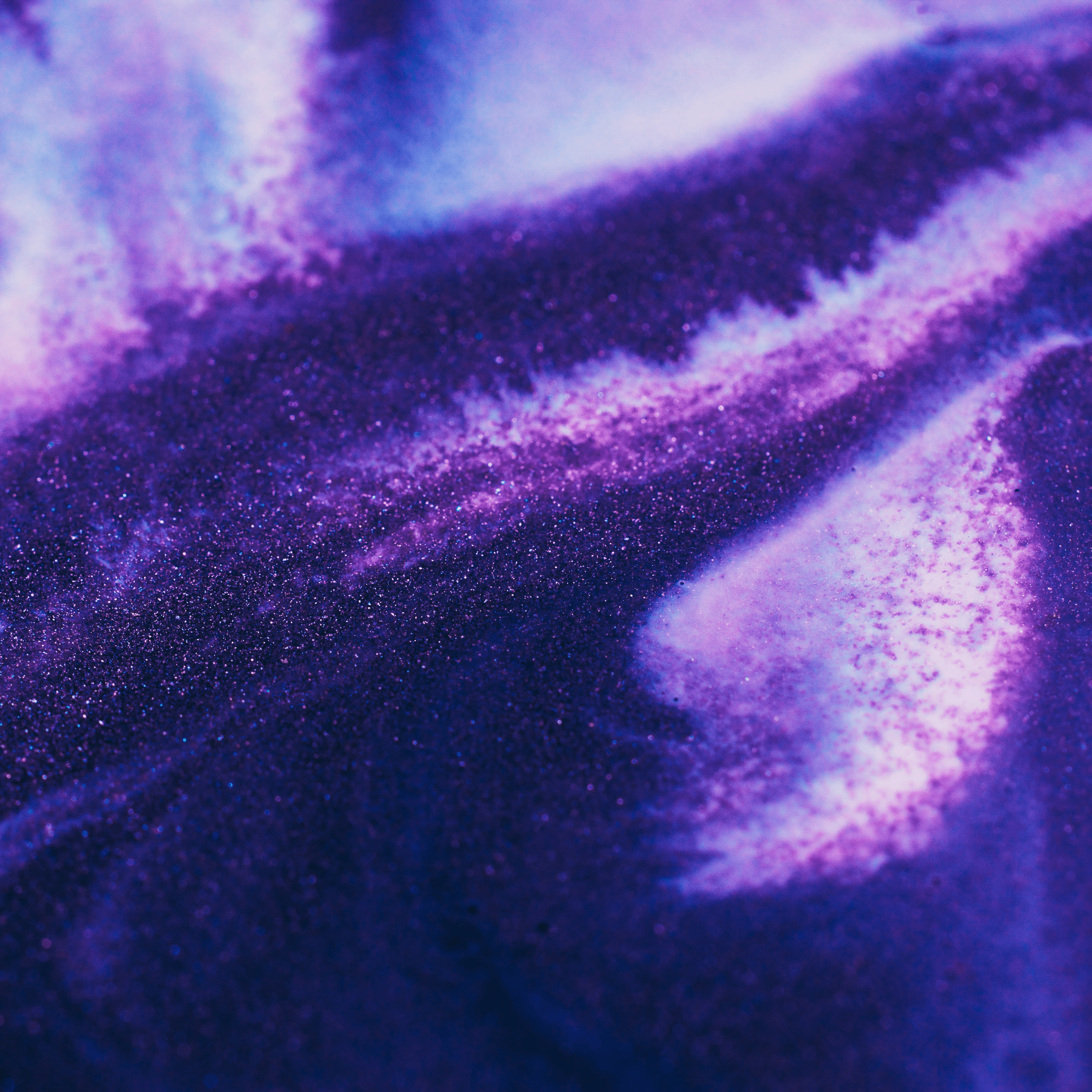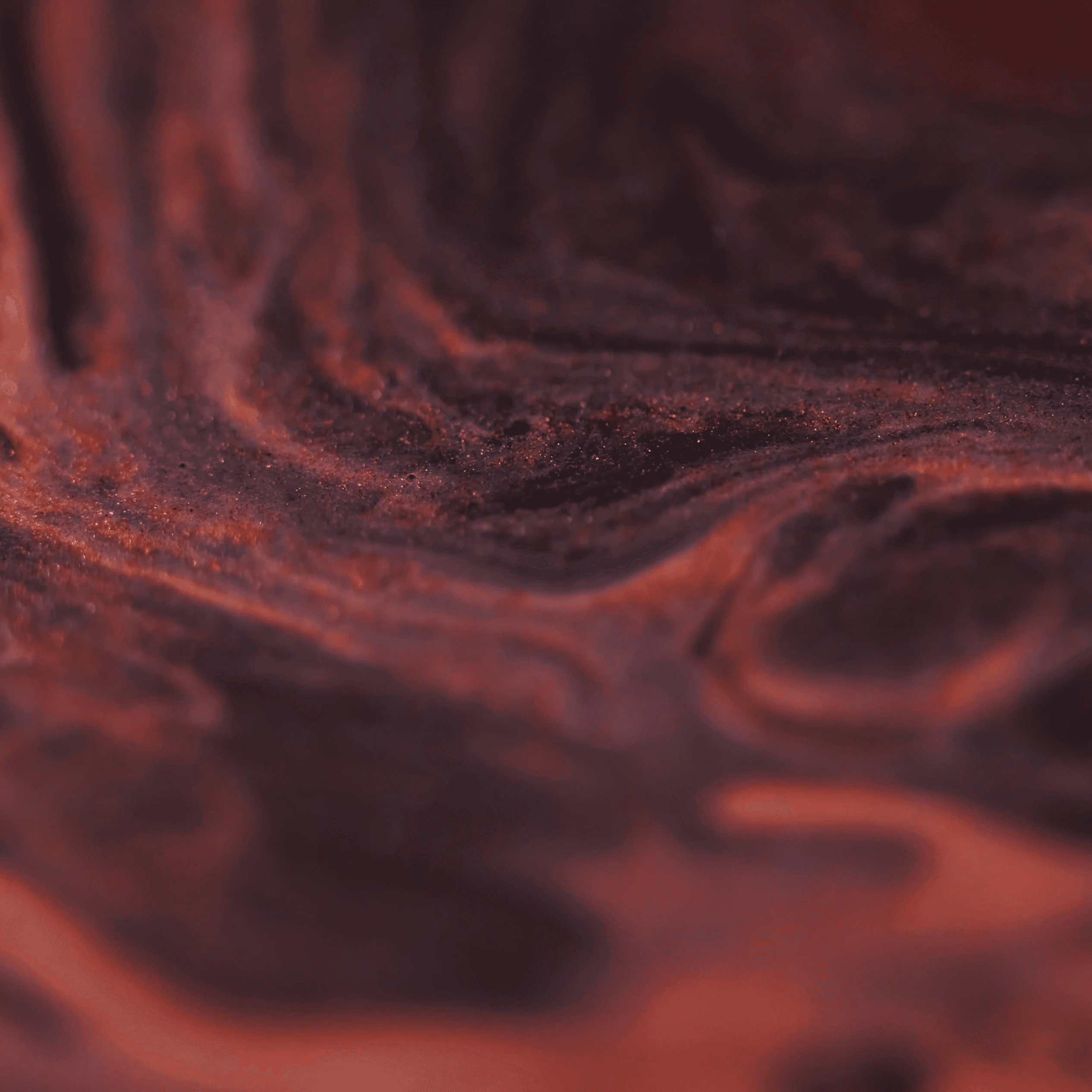Comparing Replit and Cursor for AI-Powered Coding
Summary
This article compares Replit and Cursor, focusing on features like code generation, error handling, and refactoring. Replit offers a cloud-native platform with real-time collaboration and deployment, while Cursor provides a VSCode-like experience with a strong focus on code quality and error detection. Both tools cater to different needs, with Replit excelling in team workflows and Cursor prioritizing efficiency and security.
Key insights:
Replit's Cloud-Native Platform: Replit allows coding directly in the browser, offering real-time collaboration, mobile accessibility, and deployment options, making it suitable for team projects and learners.
Cursor's VSCode-Like Experience: Cursor provides a familiar interface for developers, with strong AI-powered code refactoring, error detection, and debugging features, enhancing productivity and code quality.
AI Capabilities: Both platforms offer AI-powered coding assistance. Replit focuses on simplifying workflows and reducing setup times, while Cursor excels in generating efficient code and handling edge cases.
Security and Customizability: Cursor emphasizes privacy with features like privacy mode and SOC 2 certification, making it a great choice for projects with stringent security needs.
Collaboration and Deployment: Replit stands out for its real-time multiplayer coding and easy deployment options, enabling developers to quickly launch projects with minimal effort.
Use Case Differences: Replit is ideal for users seeking a full coding environment with collaboration and deployment, while Cursor excels for those prioritizing code quality, debugging, and a secure, AI-enhanced workflow.
Introduction
The role of Artificial Intelligence (AI) in software development has become increasingly significant with the introduction of more advanced machine learning models. AI coding agents, such as Replit and Cursor, help developers write code by providing real-time code generation, debugging, and refactoring assistance. These AI-driven tools are designed to streamline the development process, reduce errors, and enhance productivity.
In this article, we will compare Replit and Cursor, based on a series of practical tests that examine their capabilities and features. We will explore how each tool handles tasks such as code generation, error detection, and code refactoring. Furthermore, we will compare their results to GitHub Copilot to provide a comprehensive perspective on AI-assisted programming.
AI Coding Agents
AI coding agents are tools that use AI and machine learning algorithms to assist developers in writing, completing, optimizing, and explaining code. These agents are trained by analyzing large datasets of code and learning patterns that help them predict what code to suggest, how to fix errors, and how to refactor existing code.

These features make AI coding agents powerful collaborators for developers, from beginners looking for guidance to experienced engineers wanting to accelerate their workflows.
Replit
Replit is a cloud-based, collaborative Integrated Development Environment (IDE) that allows users to write, run, and share code directly in their browsers. However, its true potential lies in its capabilities and integrated tools that are designed to take developers from idea to deployment with minimal configuration. In this section, we will talk about Replit’s key features and pricing.
1. Cloud-Native Platform
Replit is a cloud-native coding workspace, meaning that all code runs in the browser without any local setup or configuration. This design enables developers to start coding instantly, regardless of their device or environment, making Replit highly accessible.
Replit offers a large number of pre-built templates (Repls) catering to different projects such as “Build with AI” and “Build and host websites”. These templates often include starter codes and take care of any configuration that your project may require. The complete list of these templates can be found here.
2. AI-Native Features
Replit incorporates AI-native features, making it useful for beginners and developers who want to streamline their workflows. The AI assists with code suggestions, error correction, and even project deployment.
Replit’s integrated AI tools help developers move from idea to functional software quickly. The AI can suggest code snippets, assist in completing functions, and correct mistakes. Additionally, Replit has recently announced Replit Agent (early access), which aims to automate the process of setting up development environments, installing dependencies, configuring databases, and deploying applications from a simple user prompt. The process, as displayed in the demo video, is fully transparent which allows users to follow along and learn while also allowing them to make tweaks.
Furthermore, the AI chat allows users to interact with the AI directly, asking questions or seeking clarifications while coding. It also helps users understand complex code by providing detailed explanations, making it easier for developers to learn or debug unfamiliar code. These features enhance the overall coding experience, particularly for those new to programming or tackling challenging codebases.
3. Real-Time Collaboration
One of the features that sets Replit apart from other providers is its real-time multiplayer coding. This collaborative feature enables multiple users to work on the same project simultaneously. The company describes it as Google Docs, but for programming.
The use cases of live collaboration range from developing production-level code where team members can code together in real-time (allows for pair programming in remote settings) to educational settings where educators can guide students in real-time.
4. Deployment Options
Replit offers several deployment options to make it easy for developers to host their applications with minimal effort. Autoscale Deployments allows Replit to automatically scale your application from zero to meet any level of demand, making it an ideal solution for apps that may experience fluctuating traffic. Static Deployments allow users to quickly host static HTML sites, suitable for simple web applications or landing pages. Reserved VM Deployments are suitable for long-running applications that require high uptime - Replit offers virtual machines with 99.9% uptime. Lastly, Scheduled Deployments allow users to configure their apps to run at specific times using Replit’s job scheduler.
5. Secrets Management
Replit provides an easy way to manage sensitive information (such as API keys or credentials) directly in the workspace through its secrets manager. Secret data is encrypted with AES-256 at rest and data in transit is encrypted using TLS to protect sensitive information.
Any secrets added by the user are accessible through environment variables in their programs. The simplified interface allows users to quickly add secrets to their projects without worrying about implementing safeguards.
6. Databases
Replit offers two main options for handling application data: Replit Database and PostgreSQL support. Replit Database is a simple, user-friendly key-value store built into every project (Repls), requiring no additional configuration. This allows developers to get started immediately with storing and retrieving data, suitable for small to medium-sized applications.
For more complex, relational data needs, Replit supports PostgreSQL databases. This gives developers the flexibility to handle larger datasets or more sophisticated relationships directly in their Replit workspace.
7. Extensions and Community Support
Replit also supports extensions created by the community. These extensions can enhance Replit’s capabilities by adding new tools, libraries, or features to your projects. Community-created extensions are reviewed by the Replit team to ensure security and functionality, offering a wide variety of trusted options to expand your application.
8. Mobile Coding and Deployment
Replit also allows users to code and deploy projects directly from their phones, making it one of the most accessible platforms for developers on the go.
Replit’s combination of cloud-native development, real-time collaboration, and integrated tools makes it a strong choice for developers working in teams, learners, and those looking for a quick development environment.
9. SOC 2 Certified
Replit Enterprise Tier is SOC 2 certified for organizations that are looking to build SOC 2 compliant products.
10. Pricing
Replit offers four different plans, depending on the user’s requirements. These plans are as follows:

Cursor
Cursor is an AI-powered IDE that provides developers with intelligent tools for real-time coding assistance, code refactoring, and debugging. It is designed to enhance the development process by leveraging AI to provide developers with efficient workflows and suggestions. In this section, we will be discussing Cursor’s key features and pricing.
1. VSCode-Like Experience
One of Cursor’s strengths lies in the fact that it is a fork of VSCode. This means the interface and functionality closely mimics VScode, making it easy for developers to transition without needing to adjust to a new workflow.
Cursor allows developers to import all their extensions, themes, and keybindings from VSCode quickly. The seamless integration ensures that developers do not lose their personalized settings or productivity enhancements when switching to Cursor.
2. AI-Powered Code Assistance
Cursor’s primary feature, AI-powered code assistance, helps developers by offering intelligent code suggestions and auto-completions. The AI can understand the context in which code is being written and can provide suggestions that are both efficient and accurate.
3. Code Refactoring
Cursor can refactor code to make it more efficient and readable. It automatically analyzes the code and provides suggestions to improve its structure and performance. Cursor can suggest ways to simplify overly complex code blocks and identify inefficient code patterns to provide better alternatives.
4. Code Explanations
Cursor can explain code in simple, understandable terms. This is useful for developers working with unfamiliar codebases or complex algorithms. Cursor can break down what each piece of code does and explain it in plain language.
5. Customizable Environment
Cursor allows developers to tailor their coding environment to their specific needs. This includes setting preferences for how the AI interacts with their workflow. Furthermore, users can provide their API Keys for OpenAI, Anthropic, Google, and Azure to power Cursor.
Cursor stands out as a specialized tool for developers who want an AI-powered coding environment that emphasizes code quality, error detection, and efficient workflows. Its real-time debugging, refactoring, and explanation features make it an ideal choice for developers seeking to improve their code while learning along the way.
6. Privacy & Security
Cursor places a strong emphasis on privacy and security, ensuring that developers’ code remains confidential. In privacy mode (activated in settings), none of the code written in Cursor is stored by the platform. This is essential for developers working on sensitive projects. Furthermore, Cursor is SOC 2 certified.
7. Pricing
Cursor offers three different plans, depending on the user’s requirements. These plans are as follows:

Testing and Comparing Replit, Cursor, and GitHub Copilot
In this section, we focus on testing and comparing the AI-powered code assistance capabilities of Replit, Cursor, and GitHub Copilot. While Replit offers a wide array of features beyond just AI-driven coding assistance, we limit our testing to its coding capabilities. Replit’s platform includes deployment tools, real-time collaboration, and much more.
Additionally, we are using the free versions of both Replit and Cursor for these tests to provide a baseline comparison of the value offered by their AI features without any premium or paid upgrades.
To offer a broader perspective, we also bring GitHub Copilot into the comparison, which is one of the most popular AI code assistants currently available - particularly for its integration into VSCode.
1. Test 1: Code Generation for a Common Algorithm
For our first test, we asked each of the AI agents to generate a well-known algorithm. This test evaluates their ability to understand the problem and generate functional, efficient code. We ask all agents to write a function for the Fibonacci sequence in Python. Here are the results:
Replit
Cursor
GitHub Copilot
Replit’s recursive approach does not account for edge cases where n is less than 0, meaning that it could lead to an infinite recursive call if negative inputs are provided. The method works correctly for non-negative integers but is inefficient due to its exponential time complexity (O(2^n)), making it impractical for larger inputs without memoization or iteration.
Cursor’s iterative approach is both more efficient (O(n) time complexity) and robust. It implicitly handles edge cases for negative numbers by only iterating if n is greater than or equal to 2, although it does not explicitly return an error for negative inputs. While it does not validate negative numbers, the loop-based method is far superior for performance and scalability.
GitHub Copilot also provides a recursive solution, identical to Replit’s, with no handling for negative inputs. It could return undefined behavior for n < 0, making the function less robust. Like Replit’s version, it’s also inefficient for large values of n due to its O(2^n) time complexity, suffering from the same performance issues.
2. Test 2: Writing Tests
In the second test, we evaluated the ability of each AI to automatically generate tests for the function generated in Test 1. Proper testing is crucial for maintaining high-quality code, and we assessed how well these AI tools could create meaningful and comprehensive test cases for the algorithm provided in the previous test.
Replit
Cursor
GitHub Copilot
Replit’s test function is simple and effective but lacks comprehensive test coverage. It checks basic cases but does not handle edge cases like negative numbers. Additionally, the testing setup is manual, requiring the developer to write the test function and import dependencies themselves. This approach is functional but minimal, covering the essential cases without going into more detailed scenarios or using a formal testing framework.
Cursor’s test suite is more comprehensive, utilizing Python's built-in unittest framework to cover not only basic and small numbers but also larger inputs and negative numbers. It includes an explicit test for invalid input by raising a ValueError for negative values (which the code fails), demonstrating better handling of edge cases. Cursor also imports the necessary dependencies for the user, making the testing setup more robust and professional.
GitHub Copilot generates a similar test suite to Cursor, using the unittest framework with test cases for both small and large Fibonacci numbers, as well as edge cases for negative inputs (which also fails). A standout feature of GitHub Copilot is that it automatically generates a new file for the tests and imports the required dependencies without user input, streamlining the testing process significantly. This automation makes it a more efficient tool for setting up and running tests with minimal developer effort.
3. Test 3: Handling Edge Cases
Next, we explored how well each AI could handle edge cases. We tested whether the AI would suggest ways to handle edge scenarios or whether additional input was required from the user. We ask all three agents to “handle edge cases” in the function generated in Test 1.
Replit
Cursor
GitHub Copilot
Replit’s approach to handling edge cases is simple but not the most robust. It returns -1 if the input is negative, which indicates an invalid input but doesn’t explicitly raise an error. This solution is functional for basic purposes but lacks the clarity and rigor of explicitly raising an exception. While it handles negative numbers, the use of a return value to signal an error might not be intuitive or standard practice in larger applications where error handling is important.
Cursor, on the other hand, provides a more sophisticated and robust approach by raising a ValueError for negative inputs. This is a more explicit way of handling invalid input, ensuring that developers are immediately aware of the issue. Cursor’s handling of edge cases, such as negative numbers, is both comprehensive and professional, making it a stronger solution for real-world scenarios.
GitHub Copilot takes a similar approach to Cursor by raising a ValueError for negative inputs, following best practices in Python for handling invalid cases.
4. Test 4: Debugging and Fixing Code Errors
For this test, we deliberately introduced a logical error into a piece of code and asked each AI to identify and fix the error. We measured how effectively and quickly the AI detected the error and provided a solution. Debugging is one of the most valuable features of AI code assistants, and this test helps assess the practical utility of each tool. The function we provided all three coding agents was as follows:
This piece of code requires a simple fix in line 2, which should be corrected to if number % 2 == 0
Replit
Cursor
GitHub Copilot
Replit quickly identified and fixed the logical error by simplifying the function to a single line. This solution is concise, efficient, and eliminates unnecessary conditions, showcasing Replit's ability to refactor the code into a more streamlined version. The fix is not only correct but also optimized, demonstrating how Replit can improve the overall quality of code by reducing complexity.
Both Cursor and GitHub Copilot provided a similar fix by correcting the logic but retaining the original structure of the function. The error in the condition was correctly identified and fixed with the proper check.
Overall, Replit stood out for its ability to both detect and simplify the code, making it the most efficient solution in this case. Cursor and GitHub Copilot effectively fixed the error but did not refactor the function, providing a valid but less optimized result.
5. Test 5: Refactoring Code
Refactoring is a common task in software development, where code is cleaned up or optimized for readability and performance without changing its functionality. In this test, we provided each AI with a block of code that contains an unnecessary second for loop:
Replit
Cursor
GitHub Copilot
Replit initially failed to refactor the code on the first attempt but succeeded after the prompt was reintroduced. Once corrected, Replit provided a simplified version of the function by combining the two loops into one, removing redundancy. This highlights Replit’s ability to improve the code when given a second chance, showing that it can recognize optimization opportunities after further input.
Cursor immediately recognized the redundancy and provided a clean, concise solution on the first attempt. It refactored the code by replacing both loops with a single for loop, maintaining the functionality while improving readability and efficiency. Cursor’s response was quick and accurate, demonstrating strong refactoring capabilities right from the start.
GitHub Copilot, however, failed to refactor the code and retained the original structure with two separate loops even after repeated prompts. This missed the opportunity to simplify the function and reduce unnecessary repetition, showing that Copilot may not always catch or prioritize code optimization tasks in cases like this.
6. Test 6: Merging Arrays
In this test, we tasked the AI with solving a more complex problem: merging two sorted arrays. This helps us evaluate the AI’s ability to solve medium-level coding challenges. We also looked at whether the AI suggested optimal approaches and handled various input sizes and types correctly.
Replit
Cursor
GitHub Copilot
Replit provided a well-structured and readable solution, using a detailed docstring to explain the function and its arguments. The approach efficiently merges the arrays by comparing elements from both arrays in a loop and then appending any remaining elements after the comparison. Replit's solution handles the problem well and is easy to follow.
Cursor offered a nearly identical solution but with a slight improvement in clarity and readability. The code uses consistent and well-commented logic for merging arrays, including clear explanations of the remaining elements from both arrays. Cursor’s solution is functionally equivalent to Replit’s but slightly better in terms of code style, as it uses a more concise approach without sacrificing readability or functionality.
GitHub Copilot’s solution also follows the same approach but omits some details like proper function documentation or additional comments. While it correctly solves the problem and merges the arrays as expected, Copilot’s version lacks the refinement and readability of Replit’s and Cursor’s solutions. The function works but doesn’t provide the same level of clarity in its implementation or explanation.
7. Test 7: Writing Unit Tests for the Merged Arrays Function
Similar to Test 2, this test evaluated how well each AI could generate unit tests, but this time for a more complex function. We assessed whether the AI created comprehensive tests that covered a range of inputs, including normal cases and edge cases.
Replit
Cursor
GitHub Copilot
Replit’s test for merging sorted arrays is basic, covering a standard merge scenario where two sorted arrays are combined. While this test ensures the function works correctly for a typical input, it does not explore edge cases like empty arrays or arrays of different lengths. The test is functional but lacks depth, limiting its ability to verify the function’s robustness across a variety of inputs.
Cursor, on the other hand, provides a more comprehensive test suite using the unittest framework. It covers multiple scenarios, including merging arrays with duplicate elements, merging an empty array with a populated one, and handling arrays of different lengths. This thorough approach ensures that the function is tested under a wide range of conditions, including edge cases, making Cursor's solution more complete and reliable for real-world applications.
GitHub Copilot also produces a detailed test suite similar to Cursor’s, testing not only standard cases but also edge cases like empty arrays, duplicate elements, and even negative numbers. Additionally, Copilot includes a test for arrays where all elements are the same, ensuring the function handles unusual but possible cases. While Copilot and Cursor both offer strong test coverage, Copilot’s inclusion of tests for negative numbers and identical elements gives it a slight edge in comprehensiveness.
8. Test 8: Generating Documentation for a Function
Documentation is essential for maintaining readable and well-understood code. For this test, we provided each AI with a function and evaluated its ability to generate meaningful documentation. The goal was to assess whether the AI could explain the purpose, inputs, and outputs of the function clearly and concisely. The function provided to the agents was also intentionally missing a line to test if they could go beyond just the prompt. The function provided was:
Replit
Cursor
GitHub Copilot
Replit generated concise documentation for the factorial function, explaining the purpose and usage of the function along with its input and output. However, it didn’t address potential edge cases like negative input or recursion depth limits, and it missed the opportunity to raise exceptions for invalid inputs. While the documentation was clear and functional, it was somewhat limited in scope, focusing only on the basics.
Cursor not only provided comprehensive documentation but also improved the function by adding error handling for negative inputs, raising a ValueError if the input is less than zero. In addition, it addressed potential recursion issues by warning about a RecursionError for large inputs. Cursor’s documentation was detailed, including examples, error handling, and edge cases, making it a thorough and complete solution.
GitHub Copilot performed similarly to Cursor by both fixing the function to raise a ValueError for negative inputs and generating comprehensive documentation. It included detailed descriptions of inputs, outputs, and potential exceptions like ValueError and RecursionError, and provided example usage. Like Cursor, GitHub Copilot addressed edge cases and added missing functionality, demonstrating strong capabilities in both fixing and documenting the code.
9. Test 9: Explaining Code
In this test, we asked each AI to explain an existing piece of code in clear and concise terms. The goal was to evaluate how well each AI could interpret code and provide a meaningful explanation for someone unfamiliar with the logic. This test helps assess the AI’s ability to aid developers in understanding complex or unfamiliar code, making it a valuable tool for debugging or learning. The code provided was:
Replit
Replit began by clearly defining the function and explaining each parameter, ensuring that the user understood the purpose of the dfs function. It then walked through the code step by step, explaining each line's role in the overall algorithm, making it easy to follow the logic of the DFS traversal.

Replit continued its explanation by breaking down the DFS algorithm into clear, sequential steps, from starting at a node to marking it as visited, exploring neighbors, and recursive backtracking. It further illustrated the process with a visual example of a graph, explaining how the DFS traversal proceeds and the order in which nodes are visited.

Cursor
Cursor provided a clear and structured explanation of the DFS function, breaking it down step by step while detailing the purpose of each parameter. It also highlighted how the DFS process explores as far as possible along each branch before backtracking, making the explanation both thorough and accessible for understanding the algorithm's functionality.

GitHub Copilot
GitHub Copilot provided a clear and detailed explanation of the DFS function, outlining each parameter and explaining how the algorithm processes the graph by marking nodes as visited and recursively exploring unvisited neighbors. The explanation emphasized the efficiency of the algorithm and highlighted how the visited set prevents redundant processing, making the traversal both clear and optimal. Furthermore, it provided a follow-up question for the user to ask to better understand how Depth-First Search works.

Overall, Replit provided a straightforward and functional explanation of the DFS algorithm, guiding users through the steps clearly. Cursor offered a more detailed and thorough explanation, making it highly informative and accessible. GitHub Copilot also gave a clear and well-structured explanation, with an emphasis on efficiency and practical insights into the DFS process.
Conclusion
In conclusion, both Replit and Cursor offer strong AI-powered coding assistance, each excelling in different areas. Replit shines in its broader feature set with cloud-native tools, real-time collaboration, and integrated deployment options, making it a powerful platform for developers working in teams or learning to code. It provides essential code completion and AI assistance but lacks depth in areas like handling edge cases or generating comprehensive tests and explanations right off the bat. However, it is highly effective after further prompts or iterations.
Cursor, on the other hand, stands out for its specialized focus on code quality, error detection, and efficient workflows. It provides more detailed code refactoring, explanation capabilities, and stronger handling of edge cases. Its immediate familiarity for VSCode users, along with its security features like privacy mode, makes it an excellent choice for developers seeking a customizable and secure AI coding assistant.
The choice between Replit and Cursor depends on the user’s needs. If you require a full-fledged coding environment with extensive cloud-based tools and collaboration features, Replit is the more comprehensive solution. For those seeking an AI-focused, efficient coding environment that emphasizes code quality and real-time debugging, Cursor is a more specialized tool that excels in enhancing coding workflows.
Authors
Transform Your Workflow with AI Integrations
Unlock the full potential of AI by integrating advanced tools into your development process. Walturn specializes in AI-driven solutions that enhance efficiency, automate tasks, and optimize your team's productivity. Whether you're looking to implement AI for coding, data analysis, or other operations, we’re here to help you every step of the way.
References
Analytics Insight. “AI Coding Agents: Transforming Software Development.”, Medium, 12 Aug. 2024, medium.com/@analyticsinsight/ai-coding-agents-transforming-software-development-e75e098e4603.
Cursor. “Cursor.” Cursor.com, 2024, www.cursor.com.
---. “Cursor - Build Software Faster.” Cursor.com, Cursor, 2023, docs.cursor.com/advanced/api-keys.
---. “Pricing | Cursor - the AI-First Code Editor.” Cursor.com, 2024, www.cursor.com/pricing.
Replit. “Replit Agent | Replit Docs.” Replit.com, 5 Sept. 2024, docs.replit.com/replitai/agent
---. “Templates.” Replit, replit.com/templates.
---. “The Collaborative Browser Based IDE.” Replit, replit.com.
Winston, Aaron. “What Are AI Agents and Why Do They Matter?” The GitHub Blog, 13 Aug. 2024, github.blog/ai-and-ml/generative-ai/what-are-ai-agents-and-why-do-they-matter/.